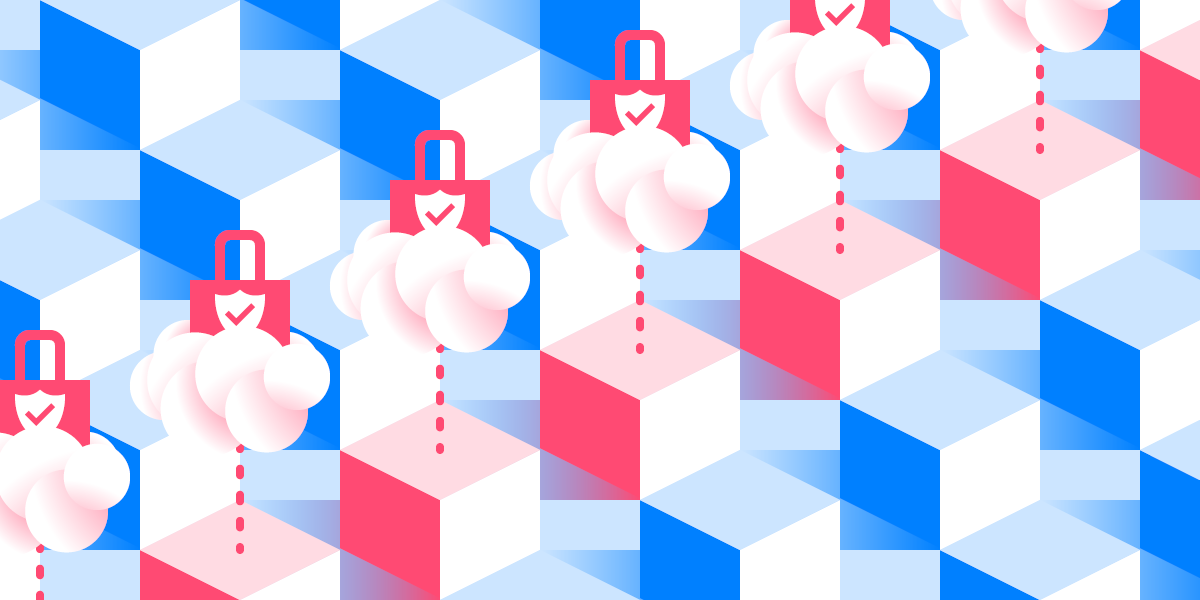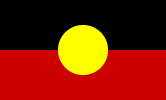Over the last ten years, the team at Schoolbox has helped hundreds of schools determine their community requirements and project manage the creation, launch, and ongoing maintenance of their school portal.
This extensive experience has revealed some key insights that can help you deliver a successful launch. Follow these 6 tips and you’re sure to create and foster a thriving online community portal for your school!
1. Define your End User Personas
Creating a single destination for a common audience, including parents, students and teachers, requires careful organisation of information to ensure its relevance for each user.
Creating some basic personas can help you design a user experience that’s tailored to each individual within your community. These personas will give you a better understanding of your end users and their needs. In their basic form, they should have a role or job title, an age, gender, and some additional demographic information, such as location or income.
Next, identify their primary goals, needs and drives for the portal, before considering their secondary wants or desires. Depending on your school, you might include personas for:
- Parents (with a possible further breakdown of junior/senior/new/prospective)
- Teachers
- Other staff (administrative/executive/extra-curricular)
- Students (with a possible further breakdown of junior/senior)
- Guests
- Alumni
- Board/council members
Knowing who your audience is will help you to tailor their portal experience so they’re presented with the right information.
2. Think About Your Information Architecture
Information architecture is a process of aligning and prioritising your audience requirements to the information that’s important to them. Considering this architecture is also an opportunity to see emerging patterns where the same information is important to multiple personas. This will drive how you will group and present these common requirements in your school portal software.
As you assess each end user, map all the information they would need to access in a logical way. You might list some information requirements as broader categories, for example, extra-curricular and curriculum documentation; or list some items specifically, such as staff contact information or student absentee forms.
Don’t exclude any workflows, including those that exist in third-party platforms. This could include things like “access continuous/summative reports, view attendance history, update student medical details” and so on. These are all important workflows, and if your portal is going to be a success, they need to be part of your user’s experience.
Depending on the portal software that your school uses, you could also list some of the relevant features that the platform offers for each persona. For example, in Schoolbox, users have access to a resource booking system, calendar, and sports team and fixture information, plus deep links to third-party student information system (SIS) portals.
Once you have listed all the important and secondary information and feature needs for each user, try to leverage integrations that your portal software provides. Then, you can start to draw patterns and prioritise information for your personas, and start centralising those user experiences.
3. Take Pride in Your Look and Feel
In this day and age, user experience is extremely important to engage and guide your users. You need to create an appealing online community that will encourage staff, parents and students to use the portal frequently.
Good quality school portals will have out-of-the-box functionality to theme the software to match your school’s branding. But don’t stop at a pretty dashboard either; make an effort to apply good design and quality images throughout the entire portal. Be fun and get creative!
Empower the creative people at your school and get them to help you create an engaging experience. If your budget allows for it, think about possibly working with a creative agency to ensure you leverage images, iconography, and your school’s corporate branding to create a beautiful interface for your entire portal.
4. Sharpen Your Hooks
Finding hooks that draw different audiences to your portal can be key to driving adoption during its launch. Take, for example, the school calendar. If you centralise access to the calendar inside your portal, this will ensure users visit, and continue to visit, the portal to stay up-to-date with school events.
Other examples include important forms or policy information, access to marking attendance, or creating student pastoral/wellbeing notes. The more frequently users visit the portal, the more they will start to notice all of the other important content included there. This will cement the portal as a one-stop-shop of information for your school community.
There is so much happening within your school and to make all this information available can feel overwhelming for many users. That’s why it’s so important to make sure your portal has a tailored experience for each user. So, make sure your portal software provides the ability to control visibility and access on a fine-grain level.
5. Automation for Scale
Certain features, such as group management, can help you maintain membership and allow people the flexibility to join free or moderated groups. On the other hand, you can also decide to automatically enroll members in certain groups, based on their role within your community.
Managing group memberships is often seen as an administrative nightmare, which is why most schools just don’t do it. But imagine if it were completely automated! You could target niche communications, without any admin overhead.
Having a school portal that can automate group management based on your school SIS integration will help you create a successful online school community.
For example, you could make:
- Parents with a child in year 3, members of the “Year 3 Parent Information” page.
- Students in House Plenty, members of the “Plenty House” group.
- All senior school students, parents and staff, members of the “Senior Campus” page.
A good school portal can power this based directly on the data in many supported SISs. This means that as the data changes within your SIS, the portal also automatically cleans itself up.
6. Establish Project Governance
Like any project, we’ve learned that setting the right foundations first will lead to long-term success. Organising a project team and having a dedicated Project Manager who can report on the success and progress of the ongoing project can really make a difference. This project team should act as a committee and should meet regularly to discuss the status of the project and the roadmap to your ultimate goal. An agile approach to continuously re-prioritise and progress the initiatives will help you make improvements along the way.
An ideal committee will include representatives from these parts of the school:
- Marketing and Communications
- Admissions and Enrollment
- Administration/Human Resources
- Teaching and Learning
- Wellbeing
- IT
- Executive (Principal, Dept, Head of School)
Additionally, you could also seek involvement from:
- Parent representatives
- Student representatives
This will provide valuable insights into their requirements and expectations.
Remember to be patient — an effective school community portal can’t be completed in six months. There may be a larger investment of effort during the initial implementation, however, for long-term success, it’s critical to:
- Set up a good framework for your school to ensure ongoing adoption.
- Continue to bring more everyday workflow improvements into the portal.
- Work across the school and bring more of your community and their relevant information online into the platform.
- Maintain the portal’s alignment to the school’s leadership goals and vision.
This continued alignment and progress will ultimately lead to a community destination that your end users respect and get immense value out of.
The Schoolbox portal caters to all members of the school community. If you’re interested to learn how Schoolbox can transform your school, then get in touch with us today.