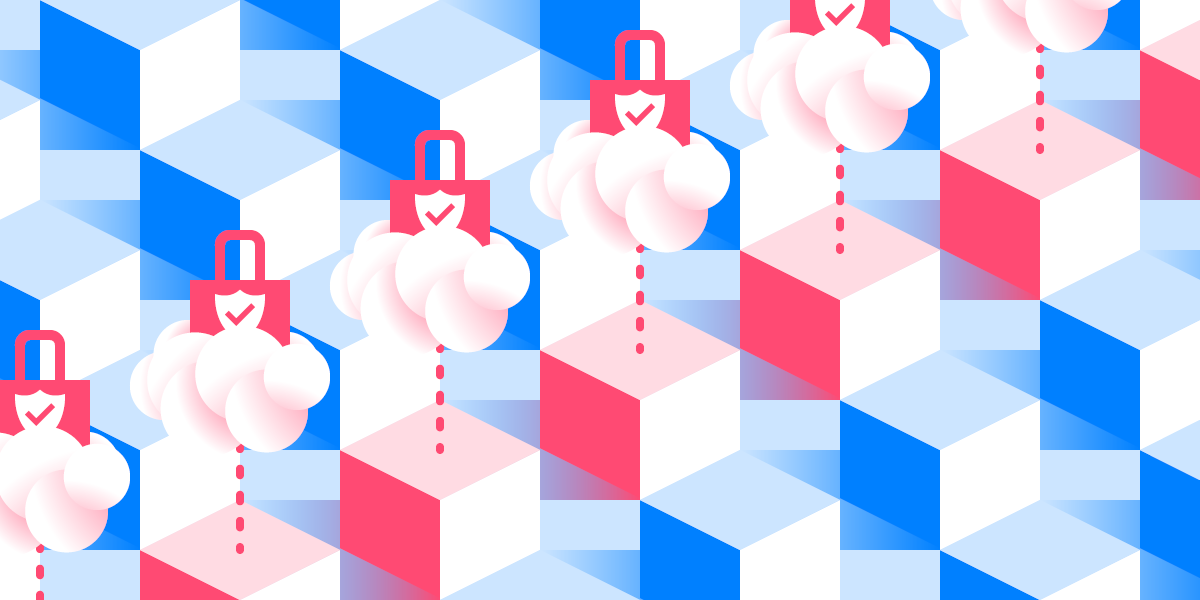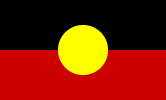Parental influence and involvement affects achievement. Parents are the child’s first role models and play an integral part in their child’s life. The teacher then takes on this position as well. Proactive communication between these two channels can have a positive impact on the child’s educational experience.
Shift to remote learning
With the recent shift in learning from classroom based to remote lessons off-campus, many parents are unsure of how to engage with their child in this new format. With the current climate presenting uncertainty about where the education is taking pace, any clarity provided by the school is a welcome gift.
Conversations, interviews and briefings that usually take place between the school and parents are either not taking place or are running on a skeleton basis. By enabling strong communication channels in regards to the education of their students, parental stress will be greatly alleviated and in turn, ensure the learning journey of the child can continue.
Schoolbox: relevant and regular communication with your parent community
Schoolbox is an all-in-one Learning Management System (LMS), community portal, and engagement platform. By bringing the entire school community—staff, students, parents—to a single destination, Schoolbox provides an effective solution to communicate with your parent community.
Here are 7 easy ways to effectively communicate with your parent community with Schoolbox.
Parent portal
You can use Schoolbox to create a specific parent portal to enhance communication and action across the whole school. This space can be interactive and led by the Parent and Friends Association (P&F). It can also become a place to add resources for parents that may not link to a classroom or subject, like building resilience or creating positive parent and teen relationships. The discussion board component in Schoolbox can be used to share information as well as act as a forum for parents to stay connected, ask any questions or share ideas.
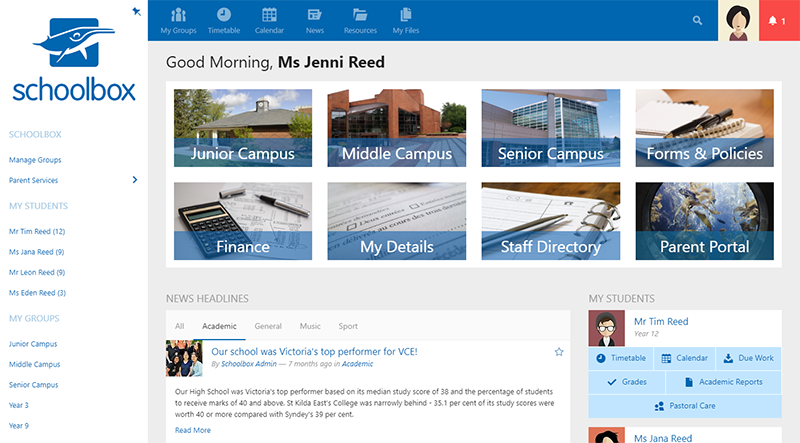
Connecting to class calendars and tasks
By adding parents into Schoolbox, they will have access to their child’s calendar, formative and summative tasks, feedback and marks they receive. This involvement creates opportunities for parents to monitor their child’s workload and help set any reminders if needed. For secondary students, parent access to the calendar negates the tiresome struggle of requesting information over and over. Instead, energy can be saved to hone in on task specifics. During times of remote learning, parents can also act as another set of eyes to help students of all ages understand the task requirements and follow up with any questions if needed. A shared understanding of classwork is a great opportunity to build rapport and find common interests.
Feedback and reporting
The Schoolbox platform supports parent access to the classroom and this means continuous and ongoing feedback becomes a streamlined process. Feedback and reporting on Schoolbox can take place in a number of ways to make it effective for the student, efficient for the teacher and create meaningful data and analysis for all parties. By using an ongoing system of continual assessment and reporting, surprises at the end of year or semester report or at conferences are eliminated. What’s more, this feedback can be given in a variety of formats including written, comments added directly onto the student’s document, verbal recordings and being able to connect directly to the marking rubric.
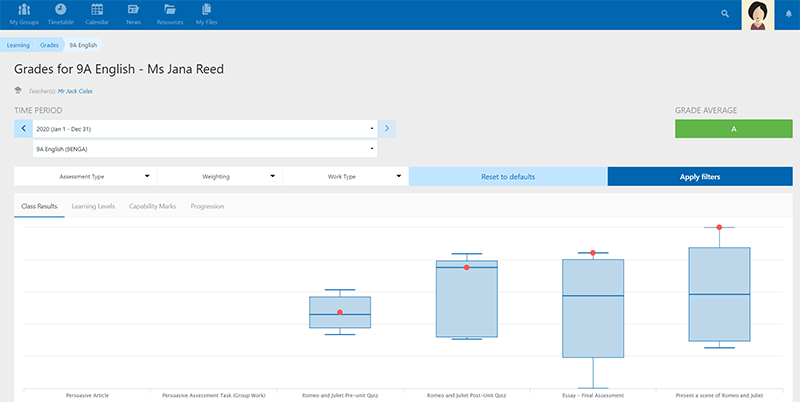
News
The news function in Schoolbox has a plethora of capabilities. Not only can students and teachers share important information about subjects, classes, events and notices; the news component can also be set up so that notifications get pushed directly to email, enabling instant and timely distribution. News items can be monitored and tracked and schools can see which notices are being read adding further value to the school. Schoolbox News can be targeted towards different groups of people, be it students, parents, primary or secondary school or individual year and co-curricular groups.
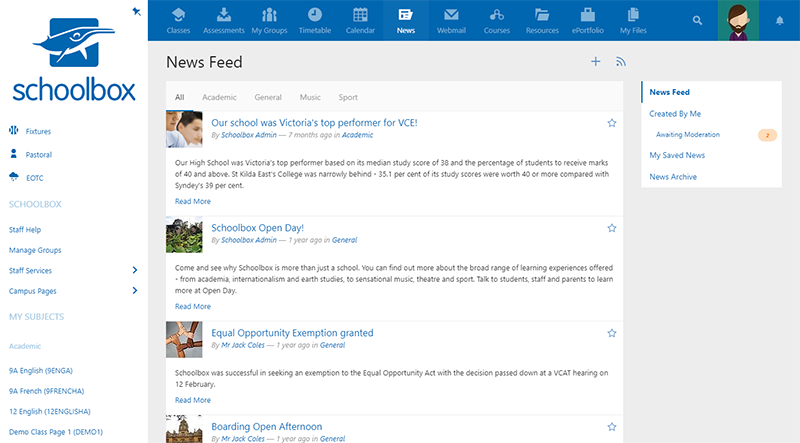
Parent-teacher conferences
Schoolbox has often been used in the past to help facilitate the running and booking of parent-teacher conferences. With the increased demand for social distancing, Schoolbox also houses integrated video conferencing capabilities.
Parents access the booking system online as they normally would. Automatically triggered emailed links or calendar invitations are then sent to parents for online meetings. There is also capability to screen share during these meetings so that data, progress and student work can still be discussed and referred to. With Schoolbox, all this is possible within one place, making parent engagement and communication even easier.
Direct communication
Direct communication between the class teacher and parent is integral to the learning of each and every child..
With Schoolbox, communicating with a parent can be done in one platform. The entire task from locating the student, choosing the parent with whom to communicate, and the communication itself, can be done via the Schoolbox portal. In fact, it is possible to connect the teacher’s email system with Schoolbox and take advantage of single sign-on capabilities.
Sharing classwork, presentations and performances
The recent pandemic has highlighted that there can be many reasons for parents being unable to watch school events and class performances in real-time. Parent work commitments and the population of a school may not allow parents to come and see their child perform or present at school or class events.
Having a platform like Schoolbox enables the streaming of assemblies in real-time and sharing of whole school activities on the parent portal. With such opportunities, parents can take a stronger role in the education of their children and provide valuable contributions to their learning.
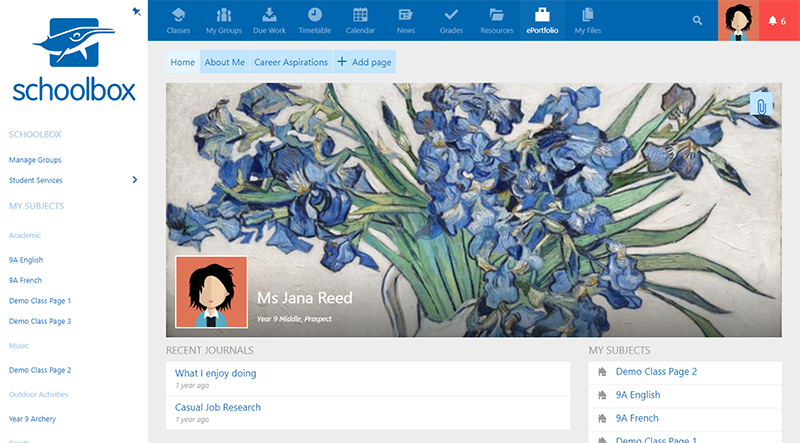
Learning success
Parental involvement is highly critical for learning success in children. It helps students stay on track and maintain commitment and engagement with all areas of schooling including lessons, homework, exams, extra-curricular activities and positive social relationships.
The pandemic of 2020 has certainly highlighted the importance of parents in the learning journey. Using strategies and features enabled by Schoolbox, it becomes possible to help alleviate stress in an uncertain world and keep care and commitment of the child at the forefront.
Chris Durante is a Territory Manager at Schoolbox and has been a classroom practitioner and eLearning leader in schools for over 30 years. Passionate about delivering quality teaching and learning, Chris is committed to finding innovative EdTech solutions to lead overall school improvement for staff, students, parents and the wider school community.
Find out more about how Schoolbox can help: