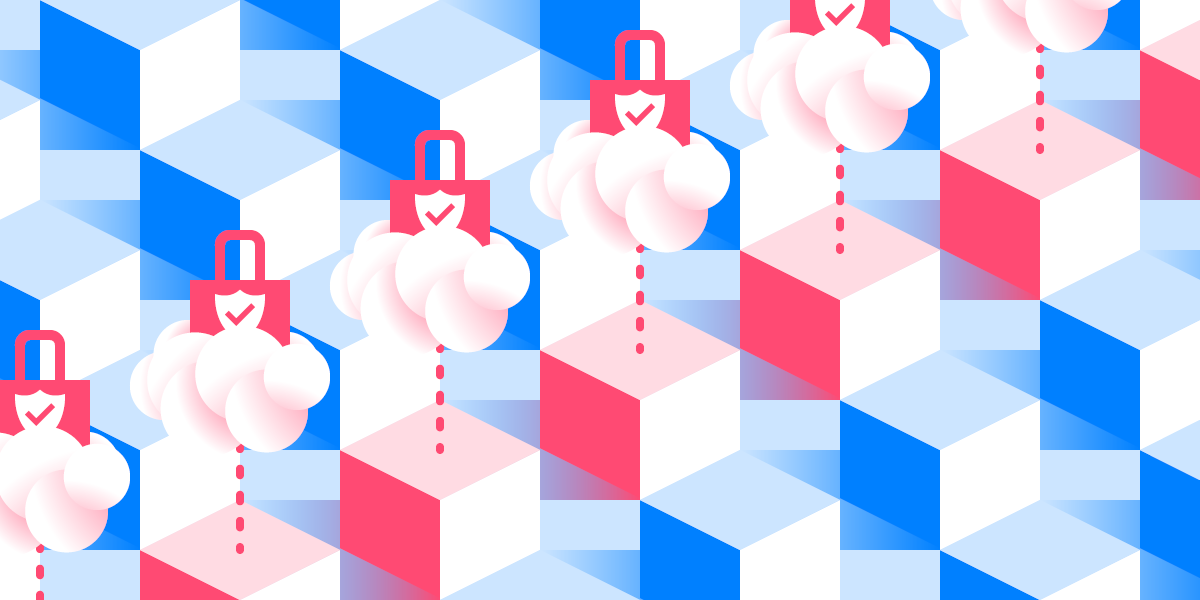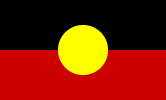Rubrics in education are an informative learning feature, as they act as a communication tool between teacher and student, to outline the objectives and expectations for an assignment. This blog looks at the definition, purpose, and benefits of a rubric. It also provides a quick guide on how to build a best-practice rubric for K–12 students and use it as an effective assessment and reporting tool.
What is a Rubric?
A rubric is a way of recording the quality of a student’s performance on an assessment task. A set of criteria is presented in a table format with clear descriptions to show the level of achievement against each criteria. These levels provide a student with an understanding of the key skills and knowledge they must demonstrate to progress in their learning.
The Benefits of Rubric Reporting are:
- A consistent and transparent approach to marking.
- Enables students to plan and reflect on their work.
- Provides a platform for self and peer assessment.
- Clearly shows students the skills that are being evaluated.
- Gives objective benchmarks against which to assess and document progress.
- Provides students with a detailed description of what they did and what they need to do to progress in their learning.
Writing a Quality Rubric Checklist
The Schoolbox Learning Management System includes an abundance of tools to create and write quality rubrics for K–12 students.
With the rubric tools in the Schoolbox LMS, you can be flexible in your approach so that the rubric utilises terminology that suits your school’s language, curriculum and ethos.

Below is a description of best practice and the considerations you need to factor in when writing a quality rubric.
Identify what you want students to do, learn, or achieve
Within your task, first decide on the key objectives and capabilities you would like your students to achieve. These can then form the criteria for assessment and will define the key knowledge, understanding, or skills that students need to demonstrate success at the task.
Determine your capabilities and indicators
Choosing an appropriate number of capabilities or assessment criteria for a task is important—including too many can be overwhelming for a student. After determining the capabilities or assessment criteria, you can define the knowledge and skills that the student will need to complete the task successfully. It is these skills that then become your indicators.
Using a Schoolbox rubric, you can create capabilities and indicators that allow you to give targeted and specific feedback to your students.
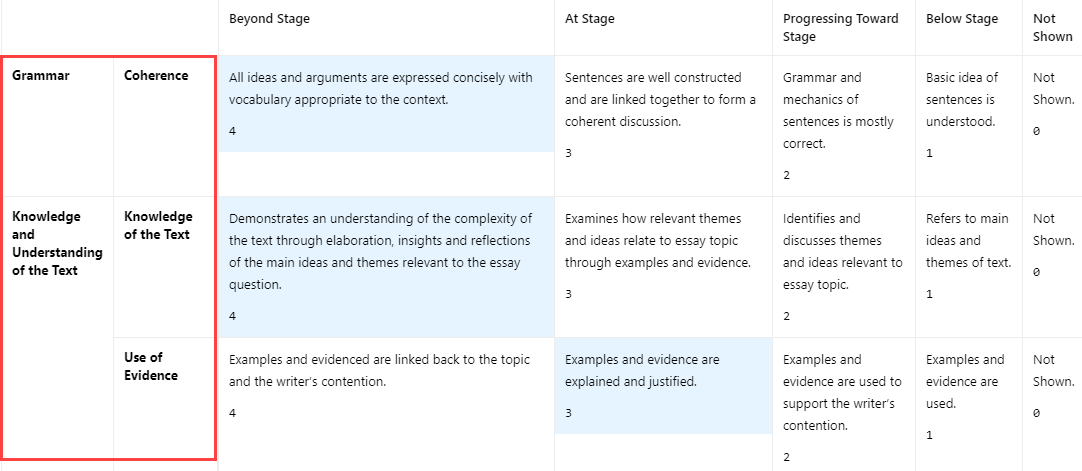
The Schoolbox LMS also offers ‘Mark Per-Capability’ to give further targeted and specific feedback to your students. By using this feature, you’ll be able to provide a total for each capability, as well as a total against the whole rubric. The points or percentage grade can be specified separately from the value assigned for each descriptor.
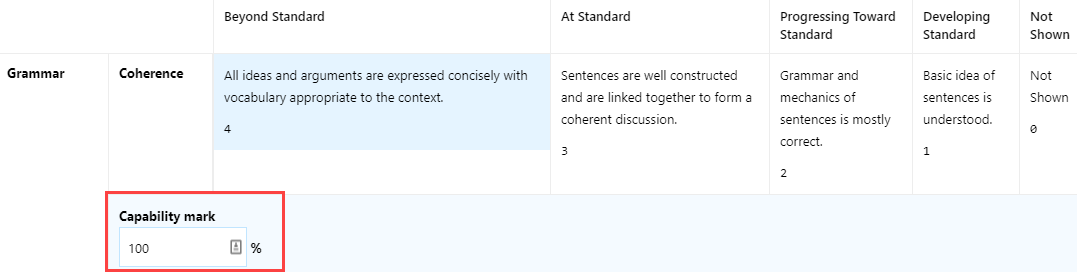
Each indicator should focus on a different skill
Best practice recommends that rubrics have indicators that focus on different skills that are brief and specific. And it’s important they only evaluate clearly defined qualitative and quantitative criteria.
Avoid defining levels through simply counting spelling mistakes or the number of resources as these do not have a quality indication of skill. For example; “contains zero spelling mistakes” could be modified to: “Utilises a wide range of vocabulary whilst making minimal spelling mistakes”. A well designed rubric can and should stretch and challenge the students’ boundaries.
Rubrics in Schoolbox are extremely flexible and can be moulded to suit your curriculum, subject, class, and individual assessment items.
Using the Schoolbox Rubric Markbook, you can view student achievement across all rubrics you have used. This is a powerful tool to visualise student progress across a number of assessments when the same capabilities and indicators have been used. This provides a snapshot of student achievement in a specific area and allows you to form an overall mark for your end-of-semester reports.
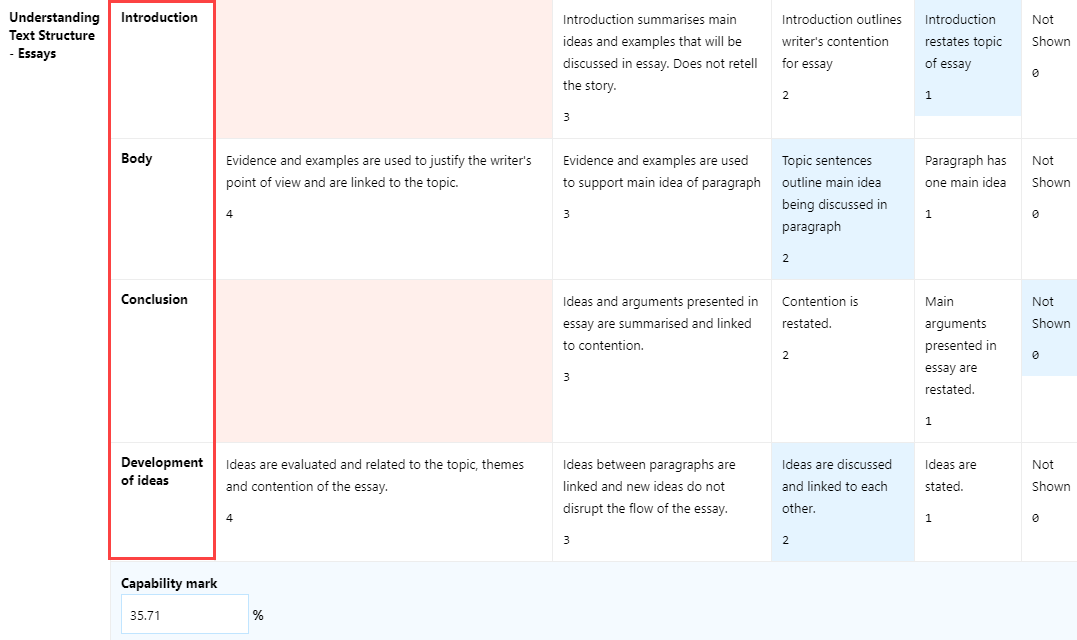
Identify your development levels
Depending on your curriculum, you’ll need to identify progression levels, that is, achievement levels that showcase the development and progress of learners. Within your curriculum, this continuum is already predetermined; however, teachers are able to apply their own task-specific descriptors to suit their learning environment. You could choose to create a numbered scale or use terms such as above standard, at standard, progressing toward standard, developing standard, and not shown, to indicate achievement and development across time.
In Schoolbox, there is scope to create your own developmental levels or use the levels from your designated curriculum. You can also give particular capabilities or indicators more weighting if you wish.
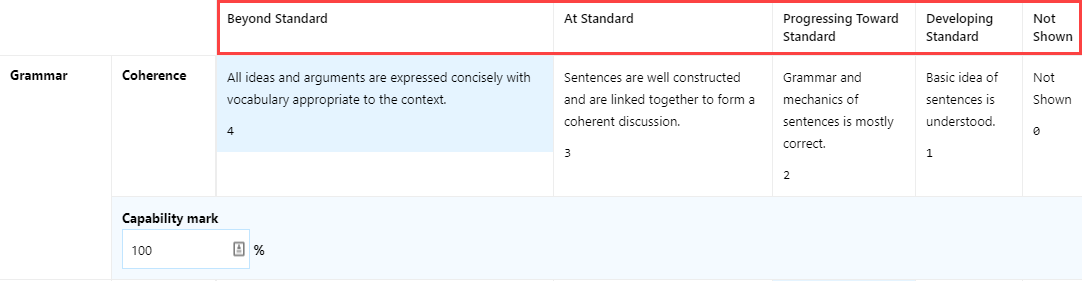
Avoid ambiguous language
The power of using rubrics to provide feedback comes from students knowing exactly what they’re expected to deliver, classified at a particular progression level. Using subjective words like good, better, or best does not provide students with clear guidance on what they need to achieve to succeed.
By deleting all adjectives and adverbs from your rubrics, you will find that they will lose their ambiguity and become a tool that can lead to better self assessment and more valuable self reflection.
Schoolbox online guides provide you with support and examples to help create best-practice rubrics. We also have “how-to” videos and instructions on using scoring tools, issuing marks, and applying rubrics for both individual assessment and student reporting.
Review your rubrics
Make sure to take a moment to review your rubrics. Does the rubric allow you to effectively evaluate student learning, skill, and/or work quality? Did the students understand it? Was there enough detail? In Schoolbox, you can quickly and easily reuse and edit your rubric by downloading the original rubric.
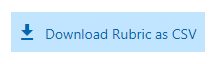
If you want to find out more about effectively using rubrics in Schoolbox or learn more about how a Learning Management System can help you implement effective rubrics in your school, talk to the Schoolbox Team today.
Bel Clohesy has been a teacher for over 17 years, with expertise in teaching students from Kindergarten to Year 8. With a strong foundation in digital technology, Bel’s priority with reporting tools is ensuring outcome clarity and constructive feedback.
Want to learn more about learning management tools? Take a look at our other articles: