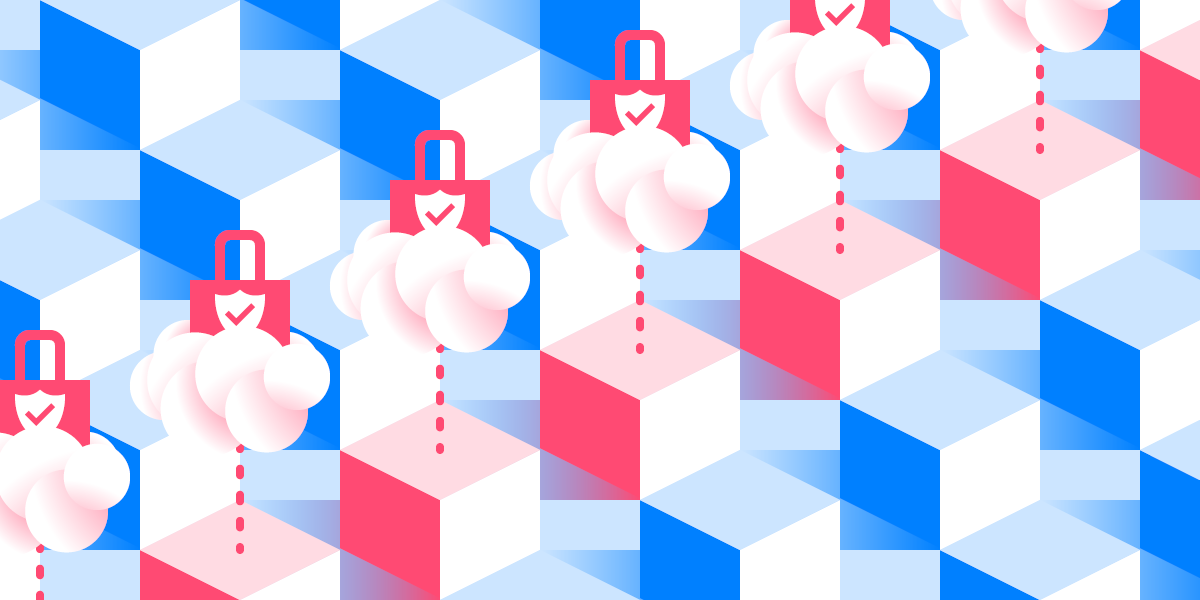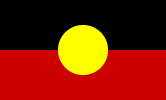The contemporary school environment blends traditional face to face classroom experiences with cutting-edge digital spaces for teaching and learning. One of the big decisions for educators is that of educational software, and while there are many learning platforms available, it is important to understand what each platform provides, and how well it suits your K–12 schooling environment.
10 must-haves in educational software
A helpful place to begin, is to identify what matters most to your school. To assist you with this, we’ve put together a handy list of the 10 must-haves in 21st century educational software.
Integration with Student Information System (SIS)
Without a doubt, a robust integration between your school’s student information system and educational software provides a seamless digital learning experience. The integration of student details, timetables and classes enables mirroring of school structures and tracking of the full teaching and learning cycle.
Customisation
Many educational software options come ‘out of the box’ and while this has advantages, it is also desirable to have some customisation available, so that the platform can be tailored to the specific needs of your school. This is particularly important in a K–12 setting. The digital literacy for students in the early years is vastly different from those in senior, and thus, the ability to provide a variety of offerings within the system is essential.
Class pages
The value of class pages cannot be underestimated. The ability for a classroom teacher to connect with their class in a virtual environment enables needs-driven and strategic teaching and learning. Having a dedicated space for class members to work together as a group is greatly beneficial in gaining a greater understanding of the topic/s being taught. Class pages provide an easy gateway for students to access content, resources, activities and assessments.
Collaborative spaces
Just as a physical classroom environment encourages active participation by students, so should a virtual classroom. Students need the space to express opinions, ask questions and share content in a safe and secure place, where their class teacher and fellow students can provide responses and share their knowledge.
Video conferencing
Due to the recent global pandemic, schools witnessed a rapid rise in the use of video conferencing software for teachers and their students, as well as whole-school assemblies, and even parent teacher interviews. The ability to integrate essential video platforms with your learning management systems has now proven to be a huge benefit to connect the entire school community.
Differentiation
Tailoring to the needs of a vast array of students is essential in today’s classrooms. Where once a single curriculum was applied to a classroom full of students, contemporary education requires different approaches to personalise the learning for a full spectrum of talents, abilities, backgrounds and learning styles. Educational software design must provide custom participation, while respecting the privacy and confidentiality of student needs.
Online assessments
In a world of blended teaching and learning, the capacity for educational software to provide online assessments is a must. Offering a secure digital environment which ensures the integrity of the assessment experience, contemporary school software should provide a variety of online assessments, including timed quizzes, tasks, audio, video and document submissions.
Annotation software
Quality annotation software provides the flexibility of text, drawing, audio and video feedback, utilising whichever media the student prefers. Assessments submitted online are opened within the integrated platform, and teachers can add comments and attachments as they review students’ work.
Continuous reporting
When assessing student work, the ability to provide just-in-time feedback is both useful for student learning, and also seen as essential in today’s teaching practices. Much research has indicated the need for students to understand their strengths and challenges along the learning continuum, rather than receive static reports at the end of an academic period. Continuous reporting enables a dynamic flow of feedback so that students can take on board the vast levels of information from teachers regarding outcomes, performance and identified areas for improvement.
School communications
Providing the all-in-one capability of a learning management system with a communications platform, ensures the entire school community is kept up to date with news, events as well as curriculum matters—in one place. The ability to target the audience reach is a useful and valuable tool, ensuring that staff, students and parents receive information and resources that align with their particular needs and interests.

The Schoolbox platform
Schoolbox is an all-in-one LMS, community portal and engagement platform, built specifically for the K–12 schooling environment.
Schoolbox houses all the needs of your school in terms of educational software in one place. The platform is customisable and can be set-up according to your school requirements and can even be branded with your school theme.
For teachers and students, it is easy to use, and provides a clear and engaging user-experience for all community stakeholders.
It’s most unique element is that Schoolbox provides one place for all your educational software needs. Beyond an LMS, Schoolbox also enables all communications and notifications to be created and provided within the platform itself. Let’s take a look.
Learning management system
The LMS within Schoolbox has many features and is such that it is possible, as we saw during the extended remote learning period, to follow the entire teaching and learning cycle, via the platform alone. The LMS includes unit content and resources, student activities and assessment tasks, online submissions and annotation software, plus a comprehensive markbook for grades, feedback and reports.
Schoolbox has built a unique integration with student information systems to establish student-focussed class pages. Mirroring a physical classroom setup, the class page allows for student collaboration and easy access to learning materials and activities. Each class group for each subject, has its own dedicated digital classroom.
Student assessment can be tailored to curriculum requirements and undertaken online. Teachers are then notified when submissions or tasks require marking, and students are notified when results and feedback are published.
School community portal
In addition to the LMS, the Schoolbox community portal provides a one stop shop for reaching out to parents and the broader school community. News and daily notices, assessment calendars, extra-curricular updates and school events can be generated and published in Schoolbox, with targeted notifications sent to school community members.

The ten must-haves in this blog are designed to guide teachers and decision-makers as they undertake the necessary research, selection and implementation of quality education software for their school.
Schoolbox is a perfect illustration of how these ten must-haves come together in one platform. If you would like to find out more about Schoolbox, chat to one of our experts today.
Chris Durante is a Territory Manager at Schoolbox and has been a classroom practitioner and eLearning leader in schools for over 30 years. Passionate about delivering quality teaching and learning, Chris is committed to finding innovative EdTech solutions to lead overall school improvement for staff, students, parents and the wider school community.