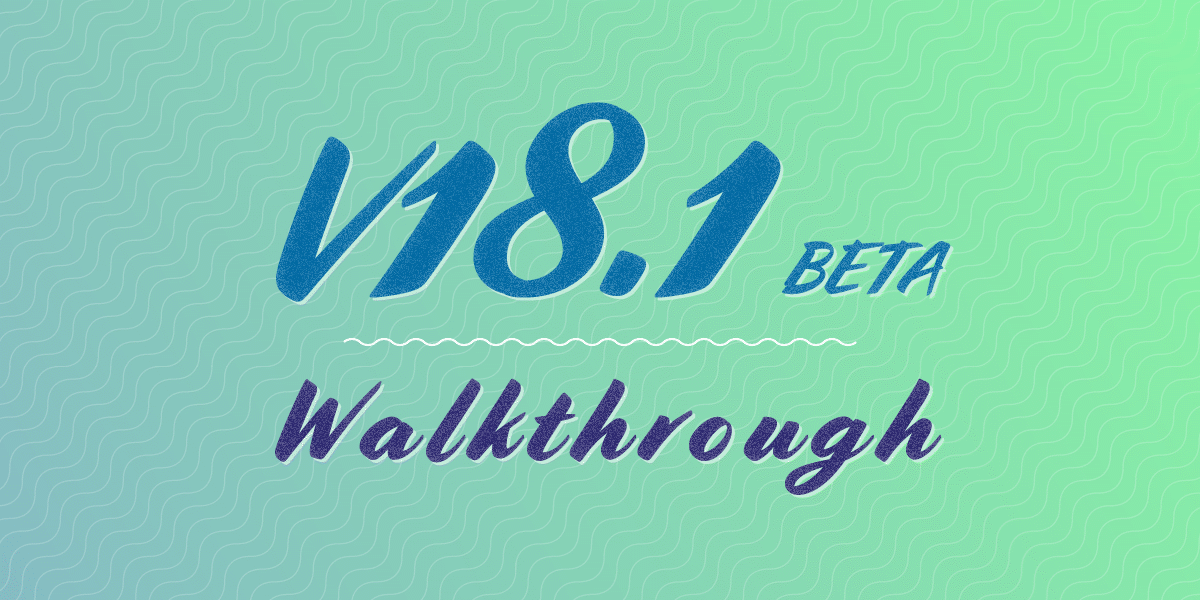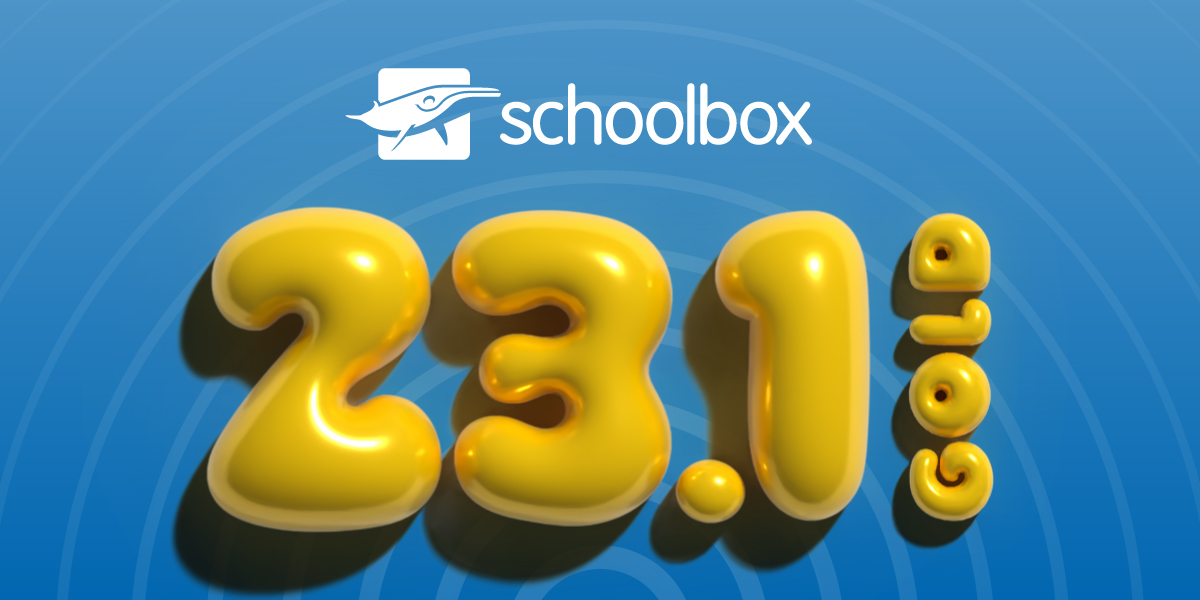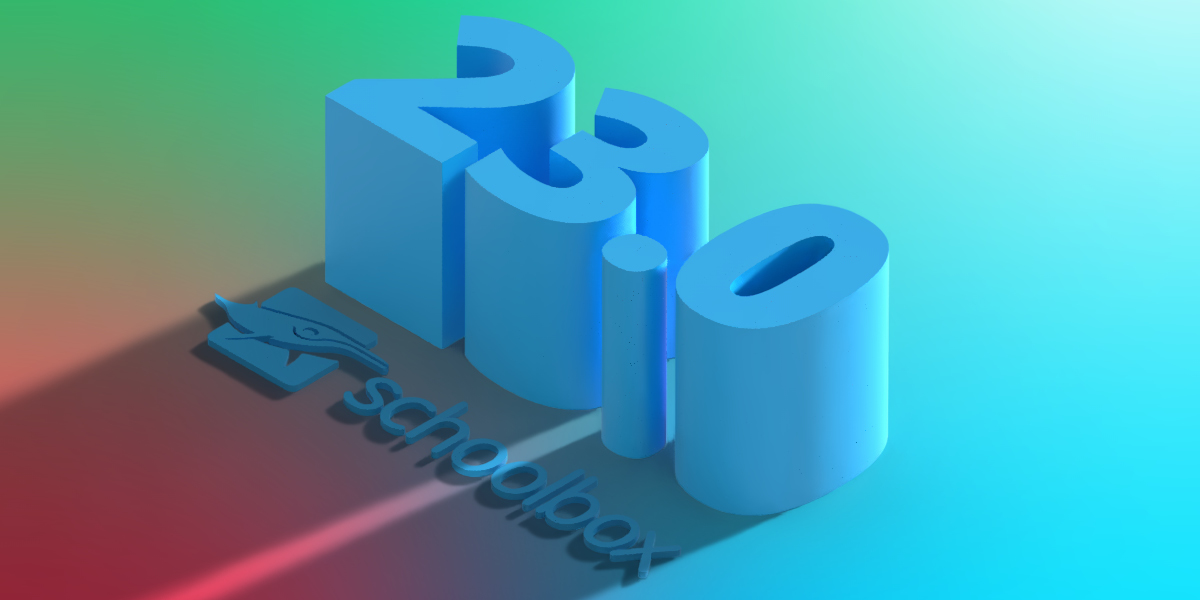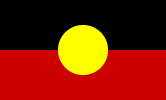We are so excited to announce that the Release Candidate of Schoolbox v18.1 is almost ready and will soon be available for testing.
We’ve jam-packed this release full of goodies we know our community will love, and added plenty of new features to our News and Rubrics. Make sure you tune in to our 18.1 webinar, so you hear all about the important updates and new features.
As always, we want to thank our community for continuing to inspire us and share their ideas in our Help Centre. The posting of news to multiple groups was a particularly popular request in the forums on the Help Centre, and we’re glad to be able to deliver this to our community.
Release Candidate Walkthrough
Please join our v18.1 webinar walkthrough, hosted by Director James Leckie, on Tuesday October 9, from 11 AM—12 PM, to see a showcase of Schoolbox’s new features and improvements.
The Standout v18.1 Features:
 School Communication and News
School Communication and News
We’ve added several innovative improvements to News. These include:
- News moderation, which can be configured to ensure articles are reviewed by dedicated news moderators, prior to publishing.
- An improved audience selector, including search and browse options, which make targeting articles even easier.
- A save-for-later option — say what? Yes, you can now star articles and save them for later reading.
- And so much more! Tune in to our webinar to see what else we have in store for you.
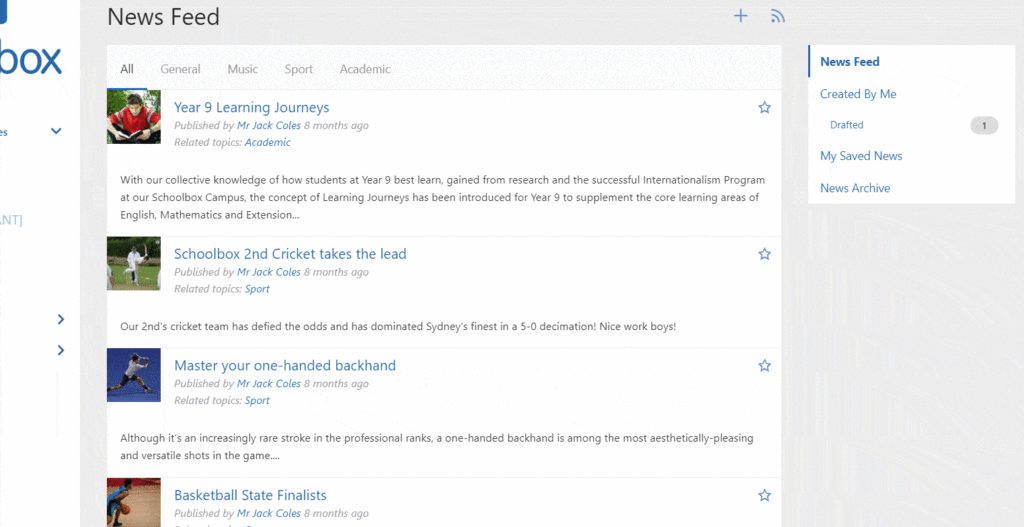
News gif
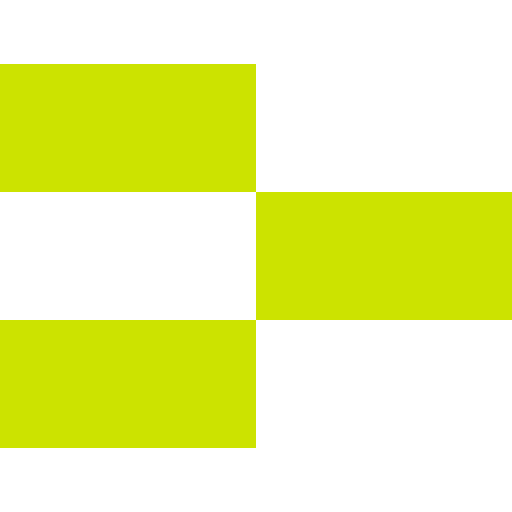 Rubric Enhancements
Rubric Enhancements
We embarked on a significant research project to determine how teachers are using rubrics in Schoolbox and what they need to make them even more powerful. We identified two functions we could introduce: allowing a mark for each capability, and providing a range of marks for a single rubrics descriptor. These new functions can be used individually, or combined.
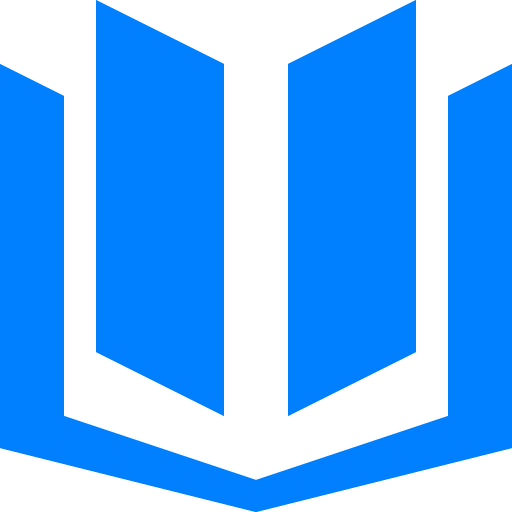 Atlas Rubicon Course Importer
Atlas Rubicon Course Importer
Years in the making, we’ve finally added the ability to import Atlas Rubicon curriculum data into Schoolbox for schools that are on the Pro or Elite plans. This means that teachers will now be able to import a course straight from Rubicon, without having to manually associate assessments and folders with curriculum codes.
Other Changes and Features
There’s plenty more to get excited about with this release, including:
Unfortunately, we can’t fit in all the updates and features of v18.1 here, so make sure you read the release notes and register for the v18.1 walkthrough webinar.