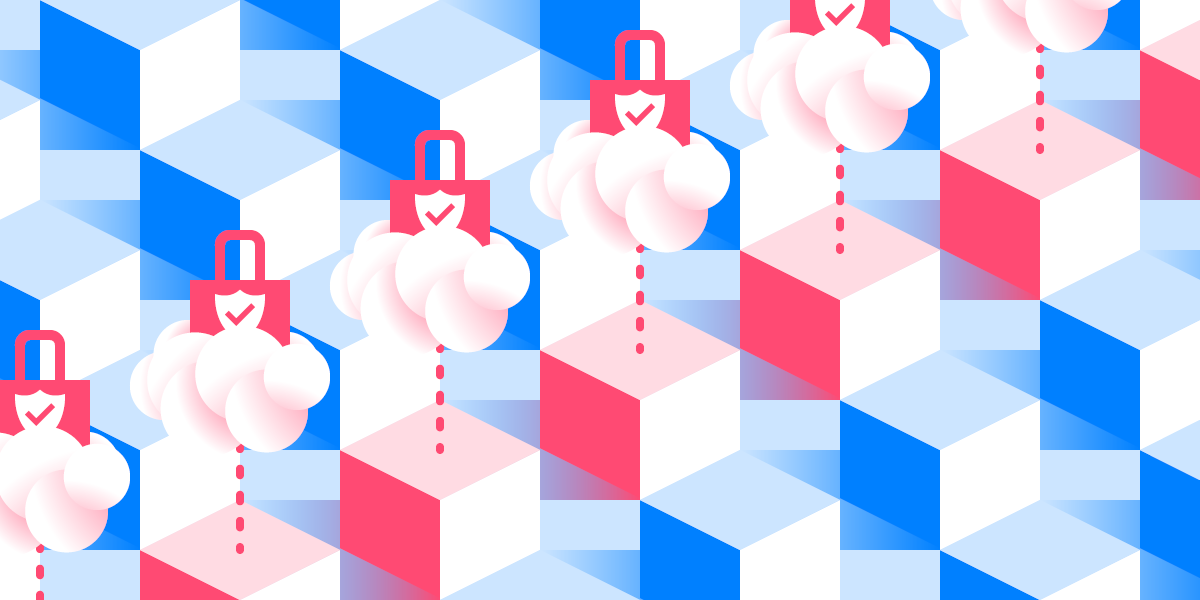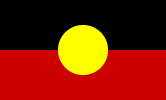When you are considering a Learning Management System (LMS), School Portal, or even a Student Information System (SIS), you will find that APIs become a crucial element in connecting the software systems of your school.
What is an API?

First and foremost, API stands for application programming interface; you can see why we shorten it.
An API is best described as a combination of procedures, routines, and tools that contain specifications on the interaction of software components. The best way to explain this definition is to use the analogy of a car. When you get into a car, any car, you will have a steering wheel, accelerator, and brake in standard locations.
This common interface shared by all cars is all you need to know to drive any car. That is how APIs work, they provide a common interface that you only need to learn once, and then you can use that interface across multiple platforms, that is, in many cars.

In the context of educational software and school administration systems, the role of an API is two-fold; an API enables the data from the platform to be shared with a third party; and, an API can also enable the educational software to utilise the functions of a third party for a specific purpose.
Important Aspects of API Functionality
When deciding on an API to streamline operations for your school’s technical infrastructure, you will be flooded with many different options. So, how to decide?

Here is our list of important elements to look for when assessing an API integration:
- A well known standard or accepted convention. Preferably endorsed by a group like Internet Engineering Task Force (IETF), where RFCs are produced to govern many known internet based APIs, or specialised organisations like IMS Global Learning Consortium (IMS) for education standards.
- Well documented and available on publicly accessible sources. If the API is not a standard or accepted convention, it should have detailed documentation that is easily readable and publicly accessible.
- There is a version label. Any changes on the API should be clearly indicated and communicated, and the versions both parties currently support and publish should also be explicit.
- The API does not make assumptions on how it should be used. This capability allows third parties using the API to do what they want, not what the author of the API intended. This allows for creating interesting new mashups and more flexibility in how APIs are used. In general, APIs should be fairly simple—like lego bricks—allowing developers to put them together in many different ways.
- The API creator should accept submissions and feedback. This allows improvement and enhancement of the API. Nothing is perfect in the beginning so having an API that can evolve and take feedback, to then make enhancements and improvements, is important to ensure you can continue to maximise the value of the API over time.
Examples of API Integrations for Your Educational Software
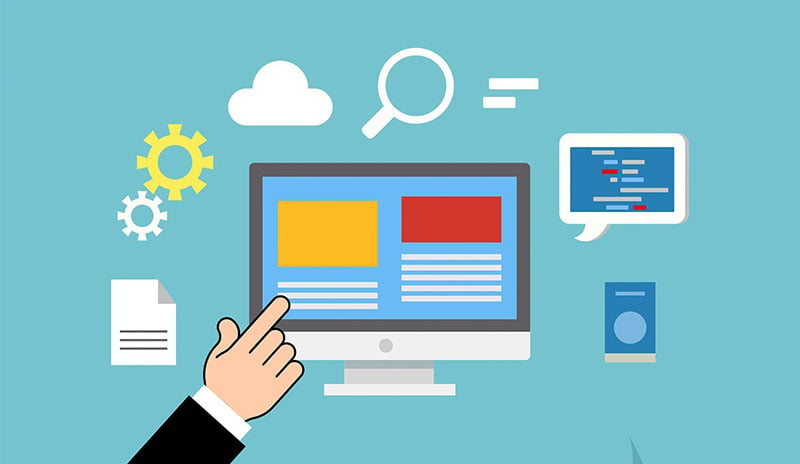
There are two ways APIs work within the educational software space—allow third parties to utilise data from the LMS or School Portal and also, allow the LMS or School Portal to utilise third party systems—which provides crucial functionalities to optimise the experience for students, staff and parents.
Now, let’s look at examples of API integrations in educational software…
Kami
Kami is an example of an API integration that allows the LMS to utilise third party systems and incorporate them. The Kami integration enables inline feedback so you can make comments directly onto a document. No need to download or print the document. This API capability also allows video and audio comments, with stylus and pen input.
Learning Tools Interoperability (LTI)
Having Learning Tools Interoperability allows third party learning tools to be embedded into the LMS. This API extends the capabilities of your LMS by enabling the addition of new tools to the system. LTI also provides Single Sign On (SSO) and other features to third party systems; and is an example of an API integration that allows third parties to utilise the data from the LMS.
RSS Feed
The RSS feed allows the third party system to use the information in the LMS and School Portal to share notices and news to external sources like feed readers, digital signage, as well as your public website. This ease of sharing via the RSS feed will streamline your school’s communication and ensure consistency across multiple mediums.
iCalendar
The iCalendar is an API that allows third parties to utilise the data from the LMS and School Portal to populate into their respective calendars, using a standard, well known calendar format. For instance, if your school uses Outlook, you can synchronise your Outlook calendar with the data from your LMS and School Portal. This API ensures calendars are in sync across many devices.
File Upload
With a file upload API like Google Drive or MS OneDrive, you can upload files from your computer into the LMS and School Portal directly. You can then manage all documents for a particular project or extracurricular activity with one single sign on. This is another example of an API that allows the LMS and School Portal to utilise data from third party systems.
Keen to learn more? Contact our friendly team today for a personalised consultation about your API integration needs.
Alternatively, you may be interested in our other related articles: