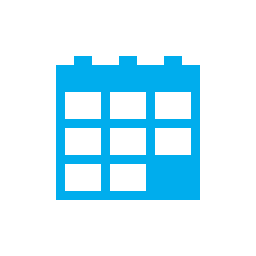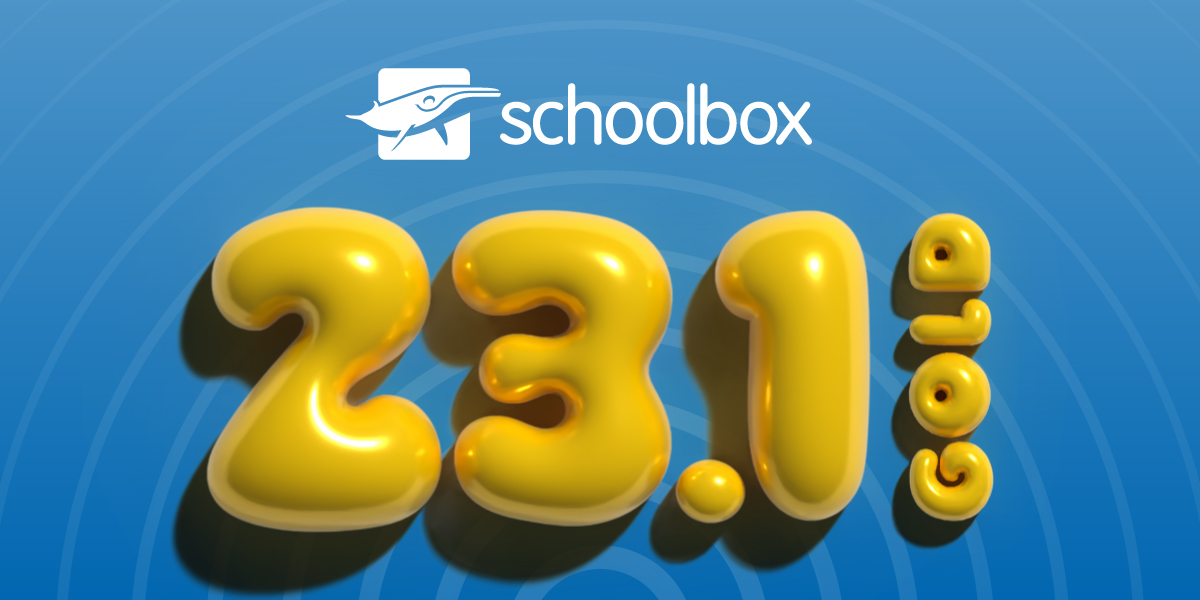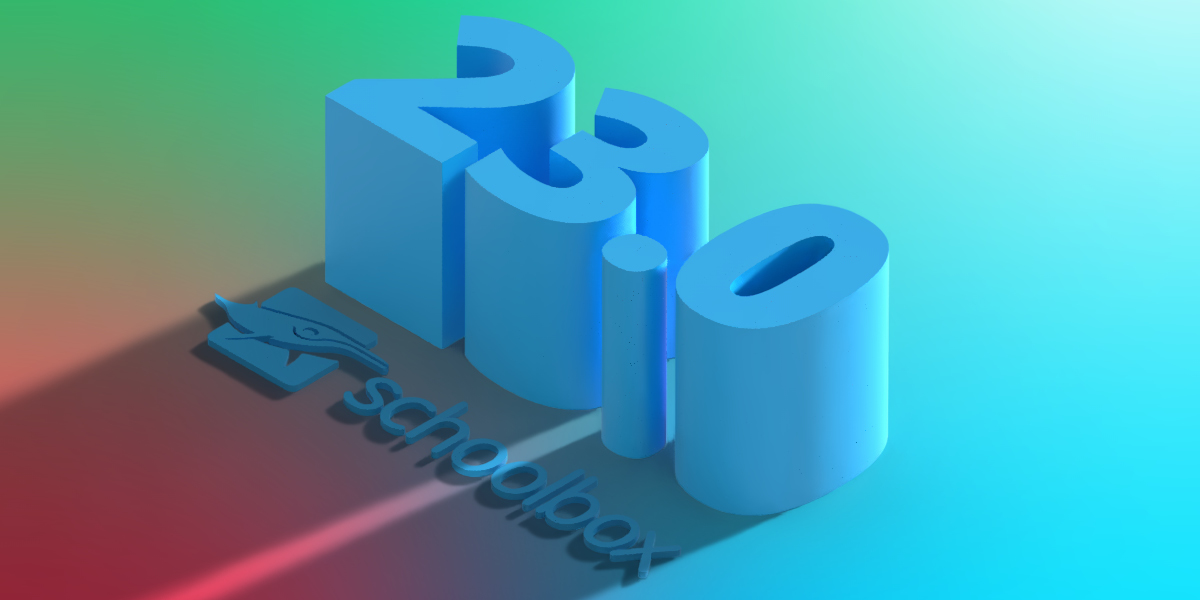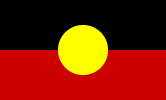We’re so excited to announce that our Schoolbox v17 Release Candidate is now live and ready for testing. First, we wanted to say a big thank you to our active Schoolbox Help community, whose ideas heavily influenced the updates and features of this new release.
This update places a strong emphasis on giving you more control over your Schoolbox instance, which is why you’ll see a heavy focus on improving our Pastoral Care system, as well as introducing a Date Picker for better insights, and filters for enhanced LMS views.
Introducing the new features to your team
We have previously outlined the most important updates of the release, but to provide you with even more support and guidance, we also have a change management guide to support you in rolling out the release to your staff here, and a guide for teachers here.
A quick refresh on the v17 features:
Pastoral Care
- A new dedicated dashboard and search feature makes it easier to access and navigate records.
- New pastoral groups component to share records or send notifications between group members.
- The ability to save and tailor reports, then save them to your dashboard for future use or share them with pastoral groups.
Date Picker
- Teachers can now easily select dates while in timetable view.
- Date Picker allows you to view any events that are on during your selected date, ensuring you never schedule clashing events ever again!
- See the amount of due work a student has on any given day, so you can keep track of their workload.
Enhanced LMS Views
- Specify what you’re looking for with our new filtering option by turning filters on/off from your admin system.
- Customise pages to display only what is relevant to your organisation and tune the default views to show only your required items.
Other features
There are additional changes you may be interested in. To view these important updates, as well as other minor updates, make sure you visit our Schoolbox Help release notes area.
Next steps…
First, familiarise yourself with the v17 updates and features by watching our Release Candidate Walkthrough.
Then, head to our Help area and ensure you are comfortable with and have read the:
Change Management Guide
Things You Need To Know
Important Changes For Teachers
To receive the v17 Release Candidate update
To receive the v17 Release Candidate (RC) update, you will need to open a ticket via our Support desk and book in a time for us to perform your update. During the RC period, this major update will not be automatically deployed to your dev server, you will need to let us know if you want us to update your dev server.
Please also note that deploying this update to your dev server will require a reset of all data and content on your dev server, to match the current data on your live server.
At the end of the RC period, once v17 is live, any development servers not yet updated will automatically receive v17.
Speak to you soon!
– The Schoolbox team