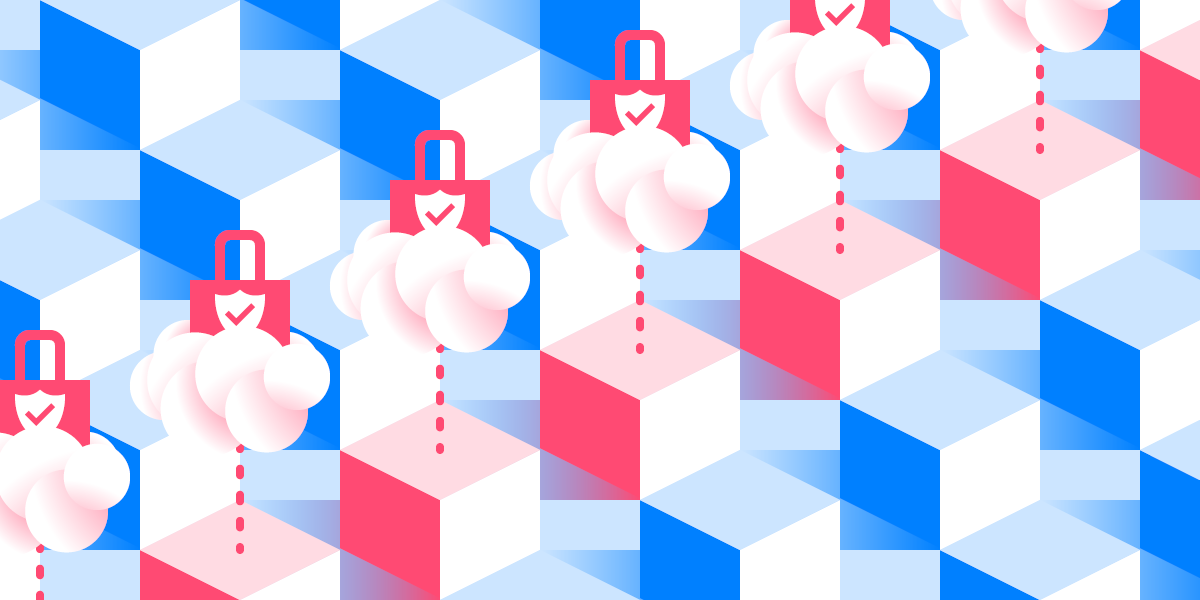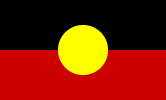With a multitude of online learning tools, scope for collaboration and flexible customisation, Schoolbox has unlocked opportunities that have enhanced and simplified my teaching and workflow. But for me, the biggest game changer has been the way that Schoolbox has transformed communication at my school.
Schoolbox’s capabilities have enabled inclusive, clear and targeted interactions amongst staff, students and parents.

So, let’s take a look as I unbox some of the features that we have utilised to enhance communication via Schoolbox.
Continuous Feedback and Reporting
At the core of this box, the most powerful communication tool is Schoolbox’s platform for providing feedback to students. Schoolbox LMS is a one stop shop for providing various types of feedback for submissions of work. Their partnership with Kami has enhanced the ease and variety of ways that teachers can communicate individualised feedback for learning.
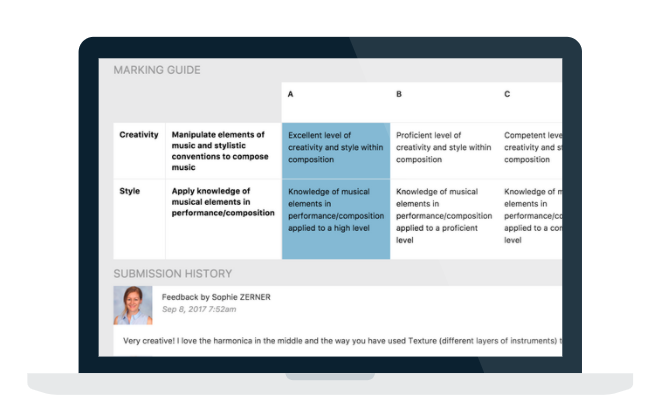
Rubrics, written comments and direct annotations straight onto a student’s work are most commonly used. Schoolbox additionally offers users the potential to redefine the ways in which feedback is offered to students through the capabilities of video and audio feedback, all of which are all easily employed and highly effective.
Schoolbox’s medium for continuous assessment and feedback strengthens the line of communication to parents and carers, enabling them access to ongoing information about their child’s learning and progress. Parents have commented that having 24/7 access to feedback, assignment information and due dates has been valuable in helping them provide authentic support to their child. Other features include easily accessible contact information for subject teachers and a reciprocal comments function, which is inbuilt, on the students’ grades page.
Communication Components
Straight out of the box, Schoolbox’s varied communication components allow opportunity for the reduction of emails and whole school notices between staff and students. Class Pages and Groups encourage direct conversation through Chat, Social Stream and my favourite, News – which includes target audiences, tags and an archive end date, leaving communications simple, relevant and clean.
Schoolbox is packed with components like Social Stream and Forum which promote student collaboration; providing a space for sharing resources, asking and responding to questions and providing individuals with feedback. Student voice is easily heard through the use of additional components such as Polls and Forms.
Group Pages
Next out of the box are Group Pages, improving communication and providing a centralised and often student-driven space to share ideas, post photos and provide information. Mimicking alternate social media communication, students have been in their element and in my experience, have actively engaged in these spaces, replacing the need for a multitude of scattered emails, impromptu meetings, and notices that go… un-noticed!
Ticking all the boxes, Schoolbox empowers student driven content. From student run House Pages where house spirit is fostered and information communicated, to our extra-curricular activities pages that allow students with similar passions to openly share ideas and clarify administrative communications.
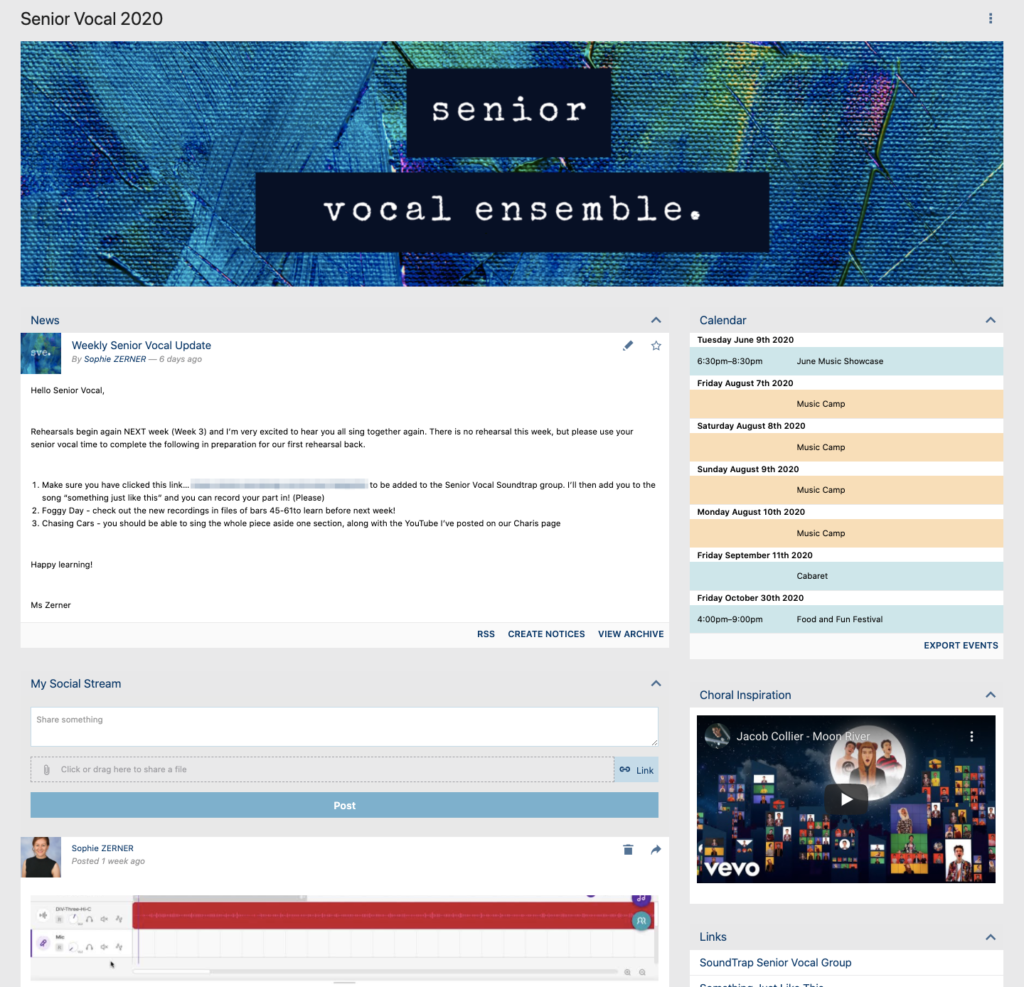
Recently, we have also added Home Group pages for care groups to share and interact. This was a particular asset during a period of remote learning due to COVID-19.
Schoolbox/Digistorm App
To complete the box, Schoolbox offers scope to effectively communicate with the local school community, through the use of the Schoolbox/Digistorm app for ease of access. The app provides the ability to personalise the branding of the College and adapt the features and layout to suit customised content.
Through the app, parents and carers are able to access newsletters and external community resources as well as keep up to date with upcoming events.

Communication at its Best
Schoolbox’s abundant package of tools has allowed me to communicate online simply and effectively; both within the classroom and beyond. I hope this unboxing offers insight into the ways teachers and schools can use Schoolbox for better communication.
With so many different features available, all that’s left is to think… inside the box.
Sophie Zerner has been a secondary school teacher for over seven years and currently works at Cornerstone College as a music teacher. Her passion for education technology landed her the role of eLearning Coach, in addition to her duties as a teacher. For the past three years, Sophie has been supporting the staff of Cornerstone College with using Schoolbox in their day-to-day teaching and learning.
We are excited to learn how Schoolbox has been helping Cornerstone College and thank Sophie for her insightful and voluntary contribution to our blog.
If you would like to chat to a friendly Schoolbox teammate, contact us today.