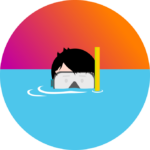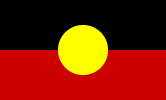Discover what makes us great

What Is Schoolbox?
Schoolbox is an all-in-one learning management system (LMS), community portal and engagement platform for K–12 schools.
Everything in One Place
One platform to connect, communicate, and collaborate with parents, teachers, students, and your school community.
Enhance Teaching and Learning
Utilise the latest pedagogy, track student progress, and innovate teaching and learning.
The Whole Student
Support the development of the whole student; their academic growth, extracurricular involvement, and wellbeing.
Everyone Engaged
Easy content and group management keeps people informed and information relevant to them, in one place.
Market-leading Integrations
Enhance daily workflows and centralise your systems with our seamless, market-leading SIS and third-party integrations.
Support Every Step of the Way
Drive your success with user events, professional services, and a legendary support team.

SCHOOLBOX + Your Community Engagement
Support and connect your entire school community with a powerful portal for parents, staff, and students.
Communication and Collaboration Made Easy
- Keep your community up-to-date! Empower users to share news quickly and easily.
- Tailor content visibility for users and groups—show them what’s relevant.
- Foster collaborative group spaces by targeting content, news and events to members.
- Notifications keep everyone informed.
- Team Fixtures push information to teams and their parents, including when and where they’re involved in activities.
Everything in One Place
- A calendar and eDiary unique to each user.
- Resource Booking eliminates clashes to ensure events are a breeze.
- Never miss a beat! Integrated timetables for students, parents, and teachers to see classes, due work, meetings, and more!
- Connect your community; staff and parent directories share relevant details.
Tools for IB Schools
- All of your users, connected in one central platform.
- Empower learners as they become great communicators while working easily in collaboration with peers.
- Prioritise people—develop a community of learners.

SCHOOLBOX + Course Planning & Class Delivery
Create interactive virtual classrooms. Template courses across classes and years. Evolve content for relevance, quality and consistency.
Curriculum Mapping & Management
Plan and map assessments, tasks, and content to your curriculum.
Course Builder
- Collaborate to create courses for use across subjects, year levels, or cohorts.
- Centralise curriculum resources and assessments for easy delivery to classes.
- Utilise courses to support transdisciplinary approaches to learning.
Lesson Planning
- Design, embed and upload content to engage and scaffold student learning.
- Set assessment dates in student due work calendars.
- Arrange student workload with the holistic Assessment Calendar.
- Automatically notify parents and students of upcoming due work.
Content
Build a hub of resources and activities for teachers and students to access.

SCHOOLBOX + Assessment & Reporting
Assess, record, and report on student learning. Automated analytics feed improvement. The data helps individualise learning, which saves teachers time.
Flexible Assessment Types
- Support best practice formative and summative assessment.
- Enrich learning with online projects, quizzes, due work, and tasks.
- A transparent due work calendar for students, staff, and parents.
- Students can submit multiple times and online, from any device.
- Differentiate assessments for individual learning needs.
Inline Grader
- Annotate feedback inline—no need to download and reupload.
- Access historical feedback.
- Provide feedback with audio comments.
Rubrics
- Give targeted feedback on a student’s progress.
- Track achievement of criteria across multiple assessments.
Markbook
- Record results in one place.
- Track students’ self-assessments.
- Import marks from external systems.
- Export to CSV or sync to external reporting systems.
- Get real-time results, with the ability to track criteria across assessments.
Continuous Reporting
- Provide instant feedback and results.
- Encourage self-reflection and growth in students.
- Keep parents informed.
- Reflect on student progress over time.
Comparative Analytics
Analyse and compare class and cohort data.

SCHOOLBOX + The Whole Student
A holistic platform supports the development of the whole student; their academic growth, extracurricular involvement, and wellbeing.
Projects
Support project- and inquiry-based learning or add layers to your curriculum.
Flipped Learning
- Self-paced learning for each individual student.
- Monitor student progression.
- Extend learning beyond the classroom.
Personalised
- Create student-centric learning.
- Differentiate assessments to individual learning styles.
Reflective Practice
- Historic and progressive data helps reflect and improve.
- Students can self-reflect/assess to identify strengths and areas to improve.
Wellbeing
Generate pastoral care records to track student welfare.
Extra-curricular
Lifelong Learners
- Students use creative and critical thinking to develop skills for the future.
- Collaborative tools grow students into effective communicators.
- Students can work independently and with others, nurturing a lifelong love of learning.
- Support for students to develop their full learner profile in Schoolbox.
- Students grasp how to learn, not just what to learn.

SCHOOLBOX + Your SIS Integration
Industry-leading integrations with notable student information systems, for a seamless flow of data across your systems.

SCHOOLBOX + Your User Experience
Schoolbox’s clean, responsive design, and single sign-on authentication means access on any device!
Customisable components display relevant information to deliver personalised user experiences.
Personalised
Dashboards tailor relevant information to each user’s enrolment, group participation and profile.
Enhanced User Experience
Best practice user interface, and easy drag-and-drop functionality.
Mobile Devices
Responsive design across all devices.
Single Sign-on
Streamlined single sign-on authentication through leading identity providers.

SCHOOLBOX + System Administration
Designed to meet school infrastructure needs and industry standards. Easily manage the system with a powerful administration area.
Our support team monitors and maintains the system, boasting 99% up-time.
Hosting
- On-site or cloud.
- Fully monitored and managed system.
- Incident response team.
Access & Permissions
- Fine grain control over the settings you need.
- Server and database access on request.
Security
- Single-sign-on (SSO), Lightweight Directory Access Protocol (LDAP), Security Assertion Markup Language (SAML).
- System log with user and activity reports.
Storage & Backups
- Transparent usage and storage reports ready for actioning.
- Backup strategies configurable for your environment.
User Management
Automatic account provisioning and updates from your SIS.

SCHOOLBOX + Your Sustainable Platform
Increase user engagement through customisable configuration.
Product updates, bespoke customisations and user consultation supports you to evolve your platform and engagement.
Customisable, Intuitive Design
- Tailor Schoolbox with your school’s branding and custom domain name.
- A user-friendly design to create engaging spaces to showcase content.
- Flexible policy controls to enable only what’s required.
- Localise terminology to suit your school’s language.
Content Management System
- Store files in a structure that suits.
- Create and style content with drag-and-drop and auto-embed technology.
Analytics Reporting
Increase user adoption through login and usage engagement reports.

SCHOOLBOX + Teaching & Learning Toolbox
Connects an array of learning tools to extend experiences beyond the classroom. Students just log in to Schoolbox to access them all!
LTI - Embed learning tools
Seamless access to utilise third-party learning tools.
Collaborative Resources
- Google Drive
- Microsoft Office 365 Education and OneNote
- Prezi
- SlideShare
Classroom Tools
- Tiki-Toki
- Padlet
- Glogster and more
Resource and Content Integrations
- Wolfram|Alpha
- Khan Academy
- Issuu
- Box
- Learning Field and more
Similarity Check
Turnitin
Video Content
- ClickView
- YouTube
- Vimeo

SCHOOLBOX + Creativity & Collaboration
Schoolbox offers a toolbox of features that nurture creative and collaborative learning.
Blogs
Full-featured blogs to share stories and collaborate with your groups.
Forums
Everyone has a voice. Provide a space for open discussion online.
Chat
Real conversations happen in real time. Chat live with your parents or groups.
Social Stream
Engage people in a format they’re familiar with and encourage social collaboration.
Collab Docs
Real-time editing and collaboration over documents.
Wiki
Enable groups to collaboratively create, add, and edit resources.
ePortfolio
Encourage lifelong learning and student reflection, shared with their parents, groups or peers.
Polls, Surveys and Forms
Create online polls, surveys, and forms to gather valuable feedback.

SCHOOLBOX + Customer Success
We value long-term customer relationships and facilitating connections between schools.
Our expert industry experience guides you in the successful transformation of your school.
Help Centre
- Share and be inspired by schools in the Schoolbox Help Centre.
- Helpful user guides, idea forums, and insights into using Schoolbox.
Schoolbox Teacher Course
- Guided lessons to develop practical skills and best practice.
- Self-paced learning you can access anywhere, anytime.
- Feedback from our teaching experts.
- PD standards mapped for Aus and NZ teachers.
Support
- Expert consultants.
- Friendly support 5 days a week + 24 hour critical support.
- SLA managed ticketing system.
User Forums & Meetup
- Grab fresh inspiration on using Schoolbox from other schools and contribute to our product roadmap.
- Hang-out with our team and community.
Professional Services
- Expert advice to make the most out of your school’s investment.
- Develop your feature and product knowledge.