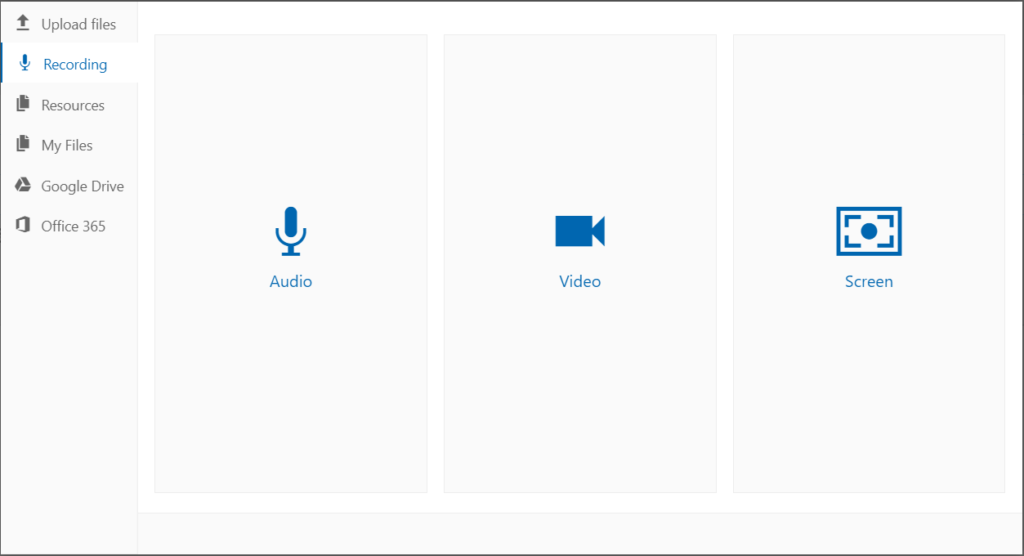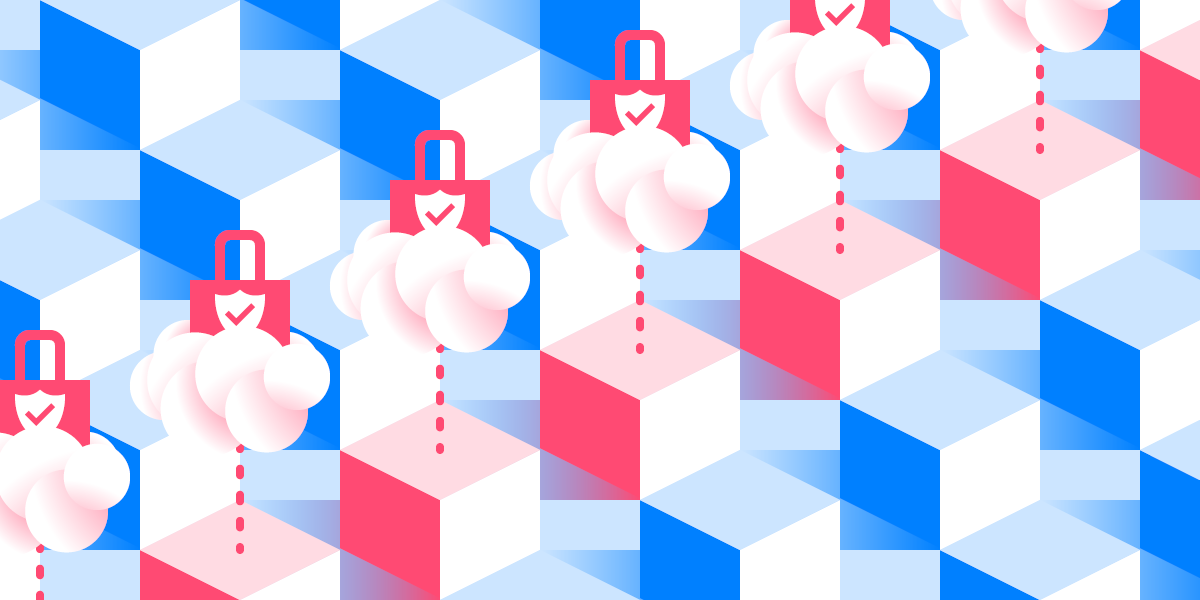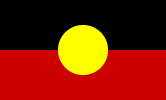A popular method to upload media in Schoolbox is via our Learning Moments feature. This feature enables students and teachers to share learning moments with parents and families as they happen.
With direct capture of media available in Schoolbox, students and parents can readily take or record the learning moment as and when it happens and upload it, thereby sharing the important moment in a timely and relevant manner.
Want to see how it works? Check out the video below: